Blog Insights
What is Information Architecture & How Do I Do It?
What is Information Architecture?
Information Architecture (IA) is how the information is organized and structured on a site so that it is easy to find, use, and act on. IA includes the navigation, site structure, content types, and taxonomies (the categorizations of content on the site). For complex sites or applications, it may also include determining user flows. Check out this quick clip from Kathryn Whitenton, Digital Strategy Manager at Nielsen Norman Group for why we need Information Architecture even more now:

Step 0: Discovery, Goals & Audience Definition
Before you dig into IA, there are basic things we always do at the beginning of a project. It always begins with a discovery session. We’ll meet with the project team, ensure we all understand the scope and goals of the project, and review any old documents that might be helpful (e.g., previous research, and vision documents). Next, we work with the team to define product goals and audiences. Audience research and analysis may be a whole segment of the project by itself. After we’ve got a solid grasp on your audiences, we dive into creating the IA for your site using a set of activities and methodologies.

Step 1: Review Your Site
We review your website thoroughly to see what on your site is and isn’t working. This review includes a review of the current structure, navigation, and taxonomies; a review of the content; and an analytics review, among other aspects. Not only does this give us a good chance to identify significant areas of improvement and see how effective the site is in addressing your organization’s goals, it also helps us to familiarize ourselves with your website.
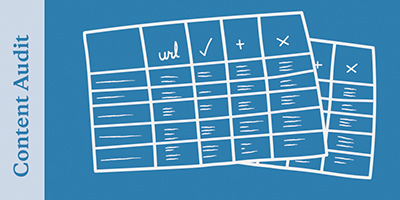
Step 2: Taking Stock of Your Content
Before we develop a structure, we need to know what we’re working with content wise. Even if this is a brand-new site, we need to gather the content you plan to put on it. If you have an existing site, we click through each page and document them in a spreadsheet. We may also use a tool to grab all the URLs. This is what we call a content inventory. This spreadsheet is then prepared so that you can use it for the content audit. In the content audit, we’ll decide what to keep, consolidate, move, or remove, along with finding gaps in the content or content that needs to be rewritten. Once you’ve filled out the content audit spreadsheet, we take the content audit and review it to see what content we’ll be working with for the redesigned website. At this point, we may get you started rewriting and/or gathering the new content using a tool like GatherContent.
Do I have to do a content audit?
Content audits are especially useful for organizations who do not plan on keeping/migrating all of their old content into their new site. It’s an important step in helping us to determine the structure of the site. When projects haven’t completed content audits, sometimes clients forget to convey that there’s another section they wanted on their redesigned site.
What is GatherContent?
GatherContent is especially useful when you need to rewrite a lot of content. It allows you to start tackling the content immediately, before we even start development. It also allows us to specifically define and request every bit of content that we need. Lastly, GatherContent allows us to provide clear guidance on things like character count, key messages, etc. We’ve found that clients who use GatherContent prevent one of the most common failures in website redesigns – getting the content done in time.
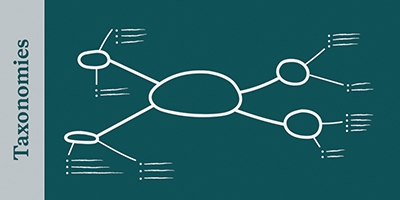
Step 3: Structure Your Content
It’s time to structure your content! Now that we know what we’re working with, we need to group similar types of content together. We’ll start by defining different content types. If you’re using a CMS, each content type will have a defined set of fields that you fill out. For example, you may need a blog post content type. Every time you add a new blog post, you fill out the same fields every time.
In order to structure the content, we’ll define the content types as well as the fields that go with them. When we do this, we have structured content. This allows us to consistently display and reuse content throughout the site.
We define the fields and the relationships between the content types and the taxonomies that apply to them in the content model. Defining the taxonomy for your site is basically categorizing the content in each content type. For example, you might categorize your blog post by topic, country, and program. Topic, country, and program are your taxonomies. After determining the taxonomies, we define the taxonomy terms – sometimes known as tags. Tags help you group similar content together.
For example, if you categorize blog posts and events (both content types) by country (a taxonomy), you could pull a list of those items that are categorized with United States (a taxonomy term or tag). When you set up smart structures and taxonomies, you can create powerful dynamic lists. Without these, you may have to manually generate lists.
Do I need content types?
Probably. If you use the same fields over and over again, you probably could benefit from a content type. Here’s one example we encountered: every time our client had a new update to post, he would update the page by adding a new paragraph for an update on the topic. This was a perfect opportunity to introduce a content type. We created a “News update” content type and added a block on that page that dynamically pulled the new updates onto the page. This solution eliminated manual updates to the page, increased consistency across news updates, and displayed a dynamic list that was automatically updated.
Do I need to use a content model?
Maybe. If you plan to use taxonomies, have a lot of data or a lot of pages (100+), you probably would benefit from a content model. Content models help you define all the data that needs to be included in a new product. It’s a detailed document of all the fields and information that will be included for each content type. In one project, when we created a content model, we discovered there was new data that hadn’t been mentioned yet. After updating our content model to reflect the missing data, we were able to confirm with the client that the structure was complete.
Why do you need taxonomies?
A great use case for taxonomies is when a site has different topic landing pages and would like to pull in news, resources, and events into those landing pages. Taxonomies allow us to categorize all those content types (e.g., news, resources, events) with a topic and create a dynamic list that automatically pulls in the content you want.
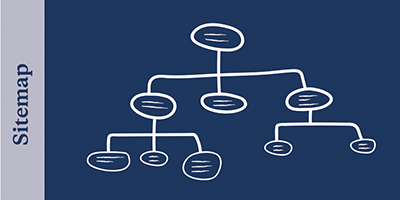
Step 4: Organize Your Site
Now that we know what content you have, we need to start organizing the structure of the site or the navigation. At this point, we will consider what your audiences need when they visit your site and where they may expect to find certain content. We also consider what your organization wants to prioritize for particular audiences.
The deliverable that is developed from this work is called a sitemap and it depicts the hierarchy of the pages on your website. A sitemap is exactly what it sounds like: a map of your site. It includes every page and displays what section each page belongs in and what pages live under it. This is going to be the blueprint that our developers will use to build out the structure of the site.
After we have defined the sitemap – we now need to determine what your navigation will look like and how it will function. We will consider what items go into the utility navigation, the main navigation, and the footer. Furthermore, we’ll collaborate with the creative lead and front-end developer to determine the navigation pattern. Will you need mega-menus or in-page navigation? Our goal is to build a navigation that makes the most sense for your audiences, your content, and your goals. We must also consider how the navigation will scale over time, especially as you add or remove content or sections.
Is a site map the same as the organizational chart?
No. While many organizations’ sitemaps and navigation reflect their org chart, we don’t recommend it. It’s important to design navigation that makes sense to your primary audiences, what information they’re looking for, and what they may need. For example, an organization might have a section of their site called “Office of Program Management,” and it houses information about the various programs they work on – a better title might be “Programs.” Navigation titles should always be succinct (less than 20 characters), clear, and geared toward audiences.
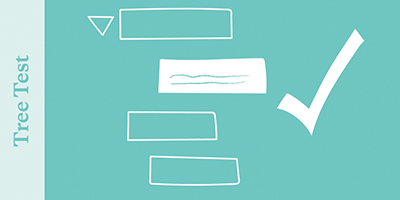
Step 5: Validating the IA
We’ve now got the basic IA down, so it’s time to validate that the new site structure and navigation allow for easy findability of your content. One method we can use is tree tests, which is an activity that can be done to confirm that the proposed IA makes sense, by specifically testing the labels, sections, and information findability.
When we conduct a tree test, we put the sitemap into a tool like TreeJack, write scenarios asking your audiences to find particular information, and then send the test out to see if people are able to navigate the proposed structure and successfully find the information they’re looking for. We now have data for how easily people can find information on your website, at what point people would get lost, and what labels people may be confused by. We’ll want to address all these before we build out the entire site. Instead of leaving the IA up to our own preferences, we have real data that supports the IA or identifies areas of improvement.
Do I need to do tree tests?
If you want to validate your recommended IA, then yes. Tree tests are a great way to confirm your hypothesis. We worked with a client who was set on having only 3 navigation items, which meant other important sections that were important for primary audiences were hidden. We set up a tree test, ran it, and were able to show that the primary audience was having a difficult time even finding very important sections.
Wrapping It Up
After we’ve developed and validated the site IA, we can begin sketching out individual pages. In summary, there are five big steps that we go through when we’re tackling the IA for your new website. By completing these activities, we can confidently create a new IA that fully supports your content, audiences, and goals.
If you’re interested in redesigning your site, don’t hesitate to reach out to us! We’d love to build you a new, modern site with a great information architecture and user experience!